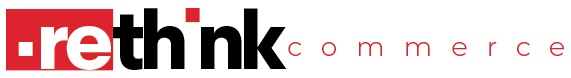Apple Stores Give Samsung 837 A Run For Its Money
If you head down to an Apple store today, you'll see a program of educational sessions on offer for the first time in Australia - covering everything from photo and video to music, coding, art

If you head down to an Apple store today, you’ll see a program of educational sessions on offer for the first time in Australia – covering everything from photo and video to music, coding, art and design.
Dubbed “Today at Apple”, the sessions will take place in every Apple Store, every hour (during store hours). In Australia alone there will be over 1,000 hours of free programming on offer each week.
The hands-on sessions will be led by Apple staff, teaching sessions from basics and how-to lessons to professional-level programs. Here are some of the sessions on offer:
Photo Walks
Explore the world around you and improve your iPhone photography skills on an inspiring photo walk. Apple will take you to new places, show you how to create stunning shots, experiment with the latest accessories and share our best photography and editing tips.
Sketch Walks
Go on a fun walk to new locations and learn how to sketch, paint and draw with iPad Pro and Apple Pencil. Get back to basics and explore drawing techniques, and join other artists to create collaborative artwork.
Basics
New to iPhone, Mac or Apple? Let Apple help you get started with the basics and walk you through the fundamentals of your device. Apple will show you how to navigate, stay up to date and feel confident about your new product. There are sessions on iPad, iPhone, Apple ID and iCloud, Mac, Apple Watch, Apple TV, iPhone and iPad Intermediate and Mac Intermediate.
How-To
There are so many amazing things to do and create with iPhone, iPad, Mac and more. From writing your first line of code to running your business to editing music, let our Creatives show you how to do more of what you love — and need to do — every day. Sessions include Edit and Mix Music on a Mac, Sketch, Draw and Paint with iPad, Edit Photos on iPhone, Shoot Photos with iPhone, Record Video with iPhone, Get Started with Coding, Edit Video on Mac and Grow Your Business.
Studio Hours
Bring a project you’re working on or want to get started, and Apple’s Creatives can help. Drop in anytime for 90 minutes, or stay for the whole session.
Kids Hour
An adventure awaits each week as kids create fun, hands-on projects. Designed to spark imagination and creativity, kids will explore coding, storytelling, illustration, movie making, music and more.
Teacher Tuesdays
Connect with teachers like yourself to collaborate and learn new skills through hands-on projects. Apple will help you explore all the ways you can engage students aged five to 18, manage your classroom, and create learning experiences using iPad.
Via Gizmodo
 English
English